解决WordPress中的Google字体载入问题
由于最近谷歌全面被墙,导致站点在引用谷歌上的资源,如字体、地图等文件时,会出现严重超时的情况,最终导致站点打开速度极慢。
有几种简单的方法解决wordpress站点加载google服务的问题。
一、插件过滤
使用插件来移除WP中用到的谷歌字体
插件1
名称:Remove Open Sans font Link from WP core
地址:http://wordpress.org/plugins/remove-open-sans-font-from-wp-core/
简介:移除WP核心的谷歌字体链接.。
插件2
名称:Disable Google Fonts
地址:http://wordpress.org/plugins/disable-google-fonts/
简介:移除WP核心的谷歌字体链接,与上一个类似。
二、functions.php过滤
打开主题的functions.php文件,在里面添加以下代码即可将谷歌字体移除。

代码如下,同上图所示代码一样,可直接复制粘贴:
function remove_open_sans() {
wp_deregister_style( ‘open-sans’ );
wp_register_style( ‘open-sans’, false );
wp_enqueue_style(‘open-sans’,”);
}
add_action( ‘init’, ‘remove_open_sans’ );
三、通过第三方平台转换继续使用谷歌字体,也是目前本人觉得最好的解决方案,毕竟单纯的移除谷歌字体并不是很好的解决方法。
(感谢360网站卫士常用前端公共库CDN服务)
(感谢来自淘宝的soulteary童鞋开发了这个插件)
插件说明地址:http://www.soulteary.com/2014/06/08/replace-google-fonts.html
插件下载地址:http://www.soulteary.com/wp-content/uploads/2014/06/Replace-Google-Fonts.zip